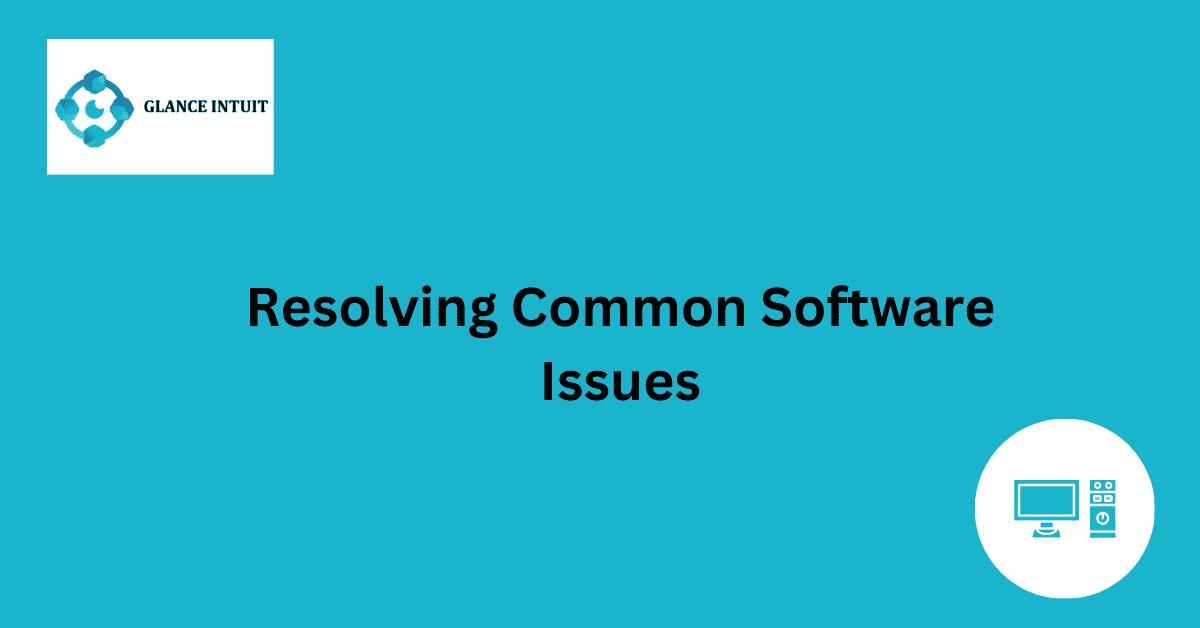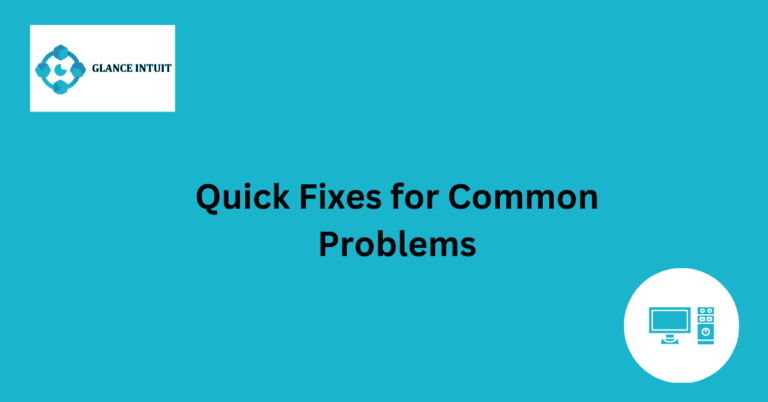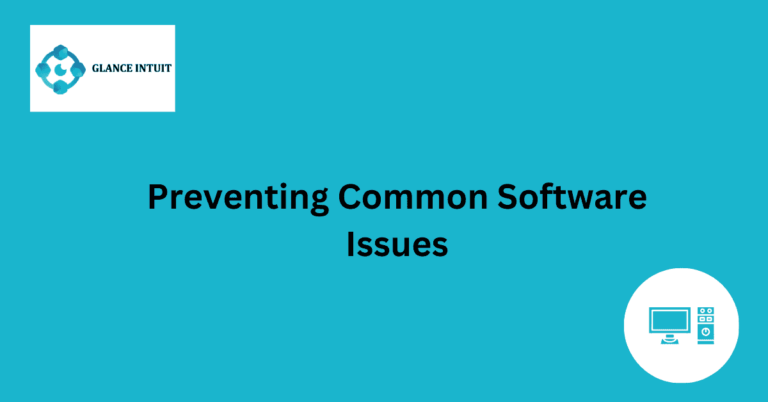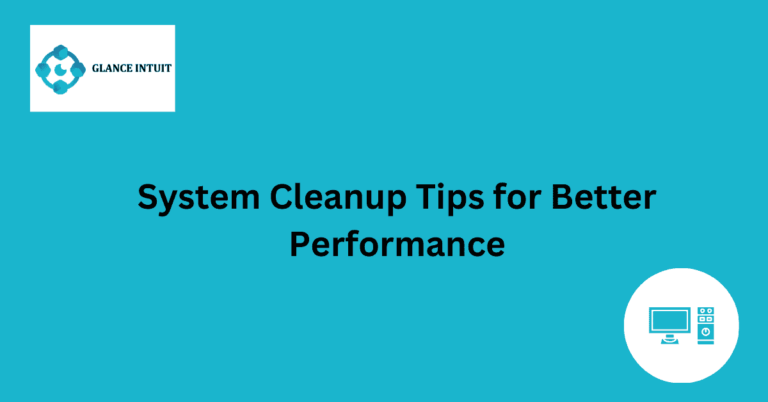Resolving Common Software Issues
Resolving Common Software Issues can be a daunting task for many users, especially when faced with unexpected errors or glitches. From software crashes to compatibility issues, navigating through these challenges requires patience and a systematic approach. Understanding the root cause of the problem is crucial in finding a viable solution, whether it involves troubleshooting steps or seeking assistance from technical support.
With the rapid advancements in technology, staying informed about common software issues is essential for users of all levels. By familiarizing oneself with potential problems and their corresponding fixes, individuals can effectively manage and resolve technical difficulties that may arise. This proactive approach not only enhances user experience but also promotes a smoother functioning of software systems in various digital environments.
Software Crashes: Causes and Solutions
Software crashes are a common issue that many users face while working on their devices. These crashes can be caused by various factors such as bugs in the code, hardware malfunctions, or even incompatible software. To resolve these crashes, it is essential to identify the root cause of the problem. Conducting regular software updates, checking for compatibility issues, and ensuring proper hardware maintenance can help prevent software crashes.
Compatibility Issues: Troubleshooting Tips
Compatibility issues arise when software is not optimized to work on a specific operating system or device. To troubleshoot compatibility problems, users can try running the software in compatibility mode, updating drivers, or using virtualization software. It is crucial to ensure that all software and hardware components are compatible with each other to avoid future compatibility issues.
Navigating Unexpected Errors
Unexpected errors can disrupt workflow and cause frustration for users. When encountering unexpected errors, it is important to remain calm and assess the situation. Users can try restarting the software, checking for updates, or reinstalling the program to resolve these errors. Understanding the error message and researching possible solutions online can also help in navigating unexpected errors.
Understanding Root Causes for Glitches
Glitches in software can occur due to a variety of reasons, such as coding errors, memory leaks, or inadequate testing. To understand the root causes of glitches, developers need to conduct thorough testing and debugging processes. By identifying and addressing the underlying issues, developers can ensure a smoother user experience and minimize the occurrence of glitches.
Importance of Technical Support
Technical support plays a crucial role in resolving common software issues. Whether it is through online forums, customer service hotlines, or live chat support, technical experts can provide assistance in troubleshooting software problems. Users should not hesitate to seek help from technical support when facing complex software issues that they cannot resolve on their own.
Advancements in Technology: Staying Informed
With advancements in technology, software developers are constantly improving their products to enhance user experience and address common software issues. Staying informed about the latest trends and updates in the software industry can help users navigate through new features and functionalities. By keeping up-to-date with technological advancements, users can make informed decisions about their software usage.
Managing Common Software Problems
Common software problems such as slow performance, freezing, or crashes can be managed effectively by following best practices. Users can optimize their devices by clearing cache, updating software regularly, and avoiding running multiple programs simultaneously. By managing common software problems proactively, users can maintain a smooth and efficient workflow.
Enhancing User Experience with Fixes
Enhancing user experience with software fixes involves addressing common issues and implementing solutions that improve usability. Developers can release patches, updates, and fixes to address user feedback and enhance the overall user experience. By prioritizing user-centric design and continuous improvement, software developers can ensure a positive user experience and build customer loyalty.
Frequently Asked Questions
Our Frequently Asked Questions section aims to provide detailed answers to common queries customers have regarding software.
What are the common software issues users face?
Users often encounter issues such as slow performance, crashing applications, compatibility problems, and security vulnerabilities. These issues can disrupt workflow and affect productivity.
How can I improve the performance of my software?
To enhance software performance, users can regularly update their software, remove unnecessary files and programs, optimize system settings, and ensure sufficient storage space.
What should I do if my software keeps crashing?
If your software keeps crashing, you can try restarting your device, updating the software, checking for conflicts with other programs, and contacting customer support for further assistance.
How can I prevent compatibility issues with my software?
To prevent compatibility issues, users should check system requirements before installing software, update drivers and software regularly, and avoid installing incompatible programs.
What are the common security threats in software?
Common security threats in software include malware, phishing attacks, ransomware, and data breaches. Users can protect their software by installing antivirus software, using strong passwords, and avoiding suspicious links and downloads.
How can I troubleshoot software issues on my own?
Users can troubleshoot software issues by researching online resources, checking for software updates, restarting their device, running diagnostic tools, and seeking help from online forums or community support.