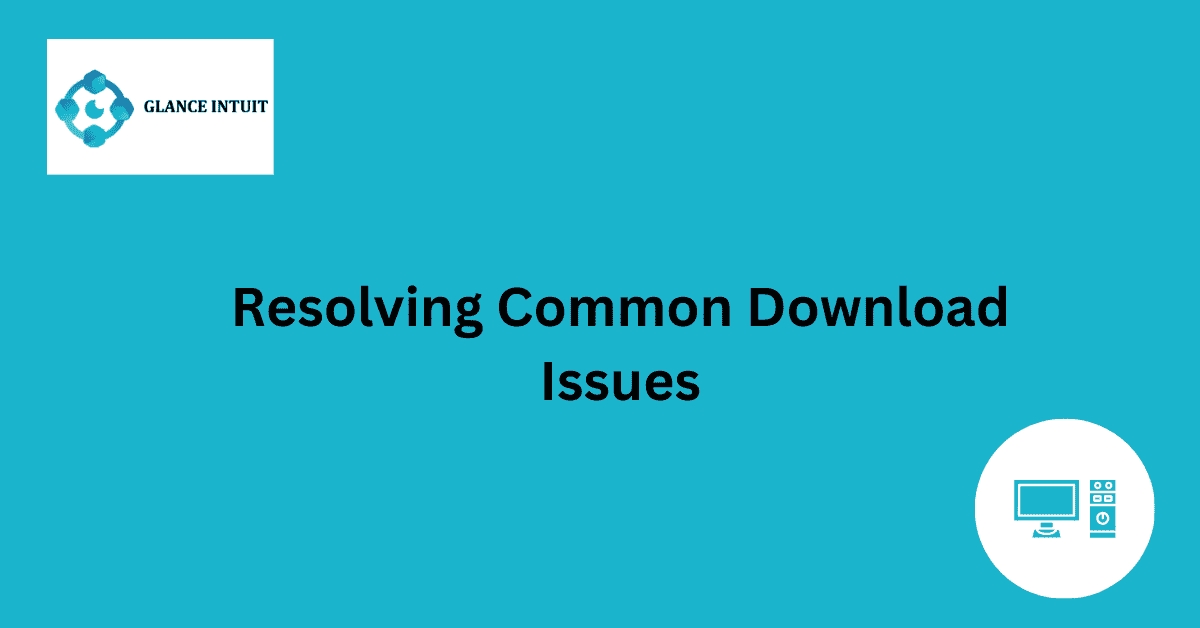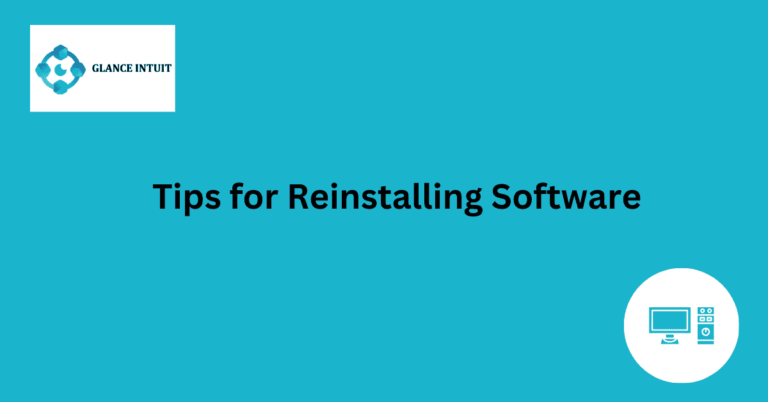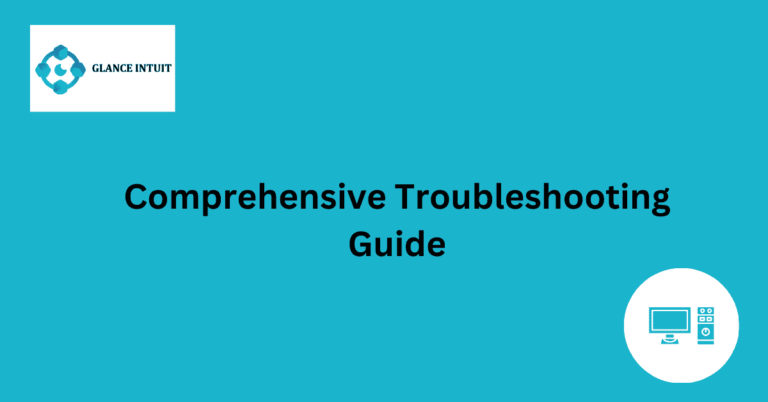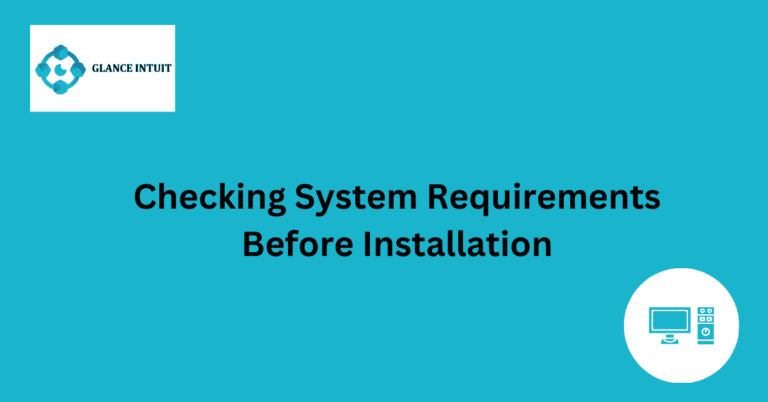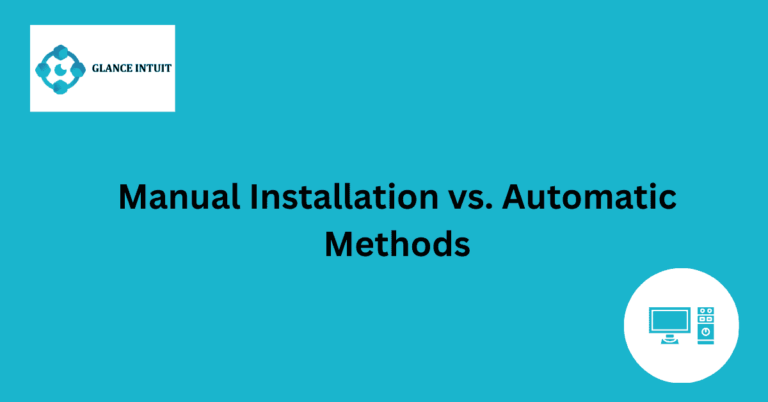Resolving Common Download Issues
Encountering difficulties while downloading files can be a frustrating experience for many individuals. From slow internet connections to incompatible file formats, various factors can contribute to these common download issues. Understanding the root causes behind these problems is essential in finding effective solutions.
One prevalent issue is the presence of malware or viruses within downloaded files, posing a risk to the security of your device. It is crucial to be cautious when downloading files from unfamiliar sources to prevent potential harm to your system. Additionally, ensuring that your antivirus software is updated can help mitigate these risks and safeguard your device from malicious threats.
Malware and Viruses in Downloaded Files
When downloading files from the internet, one of the biggest risks you face is the potential for malware and viruses to infect your device. These malicious programs can cause significant harm, compromising your personal information, damaging your system, and even leading to financial loss. To prevent such security risks, it is crucial to be cautious and vigilant when downloading any files, especially from unfamiliar sources.
Importance of Cautious File Downloads
Downloading files without proper caution can expose you to a myriad of security threats. It is essential to exercise caution and discernment before clicking on any download link. By being mindful of the sources you download files from and verifying the legitimacy of the files, you can avoid potential harm to your device and personal data.
Updating Antivirus Software for Protection
One of the most effective ways to safeguard your device against malware and viruses is by regularly updating your antivirus software. Antivirus programs are designed to detect and eliminate threats before they can cause harm. By keeping your antivirus software up to date, you can ensure that your device is protected from the latest security risks.
Understanding Risks of Unfamiliar Sources
Downloading files from unfamiliar sources poses a significant risk to your device’s security. These sources may contain malicious files disguised as legitimate downloads, putting your system at risk. To mitigate security threats, it is essential to exercise caution and only download files from trusted sources.
Impact of Slow Internet on Downloads
Slow internet speeds can significantly impact the download experience, leading to frustration and delays. To improve download speed, consider upgrading your internet connection or optimizing your network settings. By addressing slow internet issues, you can enhance your overall download experience.
Compatibility Issues with File Formats
Compatibility issues with file formats can hinder successful downloads and cause frustration. To resolve incompatibility problems, ensure that the file format you are downloading is supported by your device. If compatibility issues persist, consider using file conversion tools to convert the file to a compatible format.
Troubleshooting Common Download Problems
Common download problems such as incomplete downloads, network errors, or file corruption can disrupt your download experience. Finding effective solutions to these issues involves troubleshooting the root cause, whether it be network-related, file-specific, or system-related. By identifying and addressing common download problems, you can optimize your download experience.
Enhancing Download Experience with Solutions
Optimizing file downloads involves implementing solutions that enhance the efficiency and security of the download process. By utilizing download managers, verifying file integrity, and ensuring a secure connection, you can optimize your download experience. These solutions not only improve download speed but also protect your device from security threats.
Frequently Asked Questions
Our Frequently Asked Questions section aims to provide detailed answers to common queries related to Resolving Common Download Issues. Browse through the FAQs below to enhance your user experience and troubleshoot any issues you may encounter.
How do I download files from your website?
Downloading files from our website is simple. Just click on the download button next to the file you want to download and follow the on-screen instructions. If you encounter any issues, make sure to check your internet connection and try again.
Why is my download speed slow?
Slow download speeds can be caused by various factors such as a poor internet connection, server congestion, or limited bandwidth. To improve your download speed, try connecting to a different network or using a download manager.
What should I do if the download fails?
If your download fails, first check your internet connection and try downloading the file again. If the issue persists, contact customer support team for further assistance and troubleshooting.
Are your downloads safe from viruses?
Yes, we take the security of downloads seriously and ensure that all files available for download are scanned for viruses and malware. However, we recommend running a virus scan on downloaded files before opening them to ensure your device’s safety.
Can I resume a download if it gets interrupted?
Yes, most download managers support the ability to resume interrupted downloads. If your download gets interrupted, simply use the resume option in your download manager to continue downloading the file from where it left off.
Why is the downloaded file not opening?
If the downloaded file is not opening, it may be corrupted during the download process. Try downloading the file again and ensure that your device has the necessary software to open the file type. If the issue persists, contact support team for further assistance.