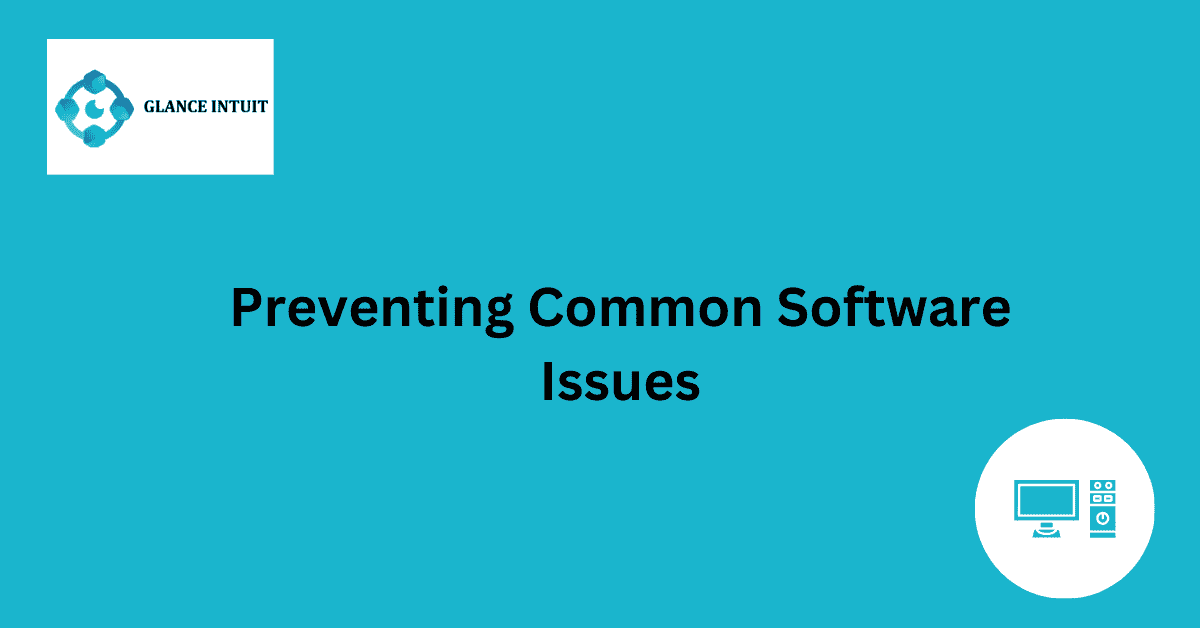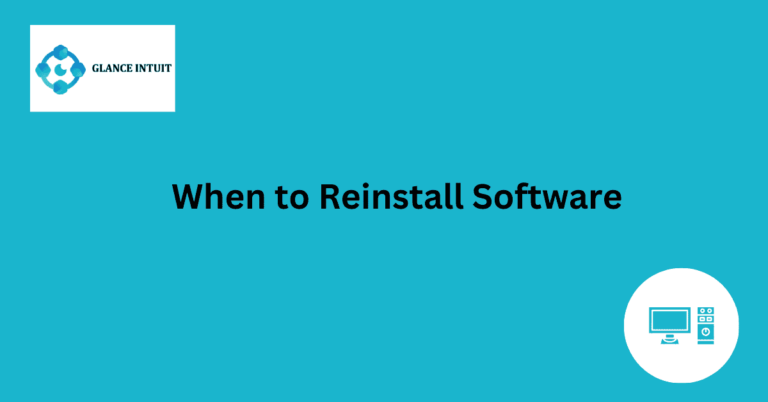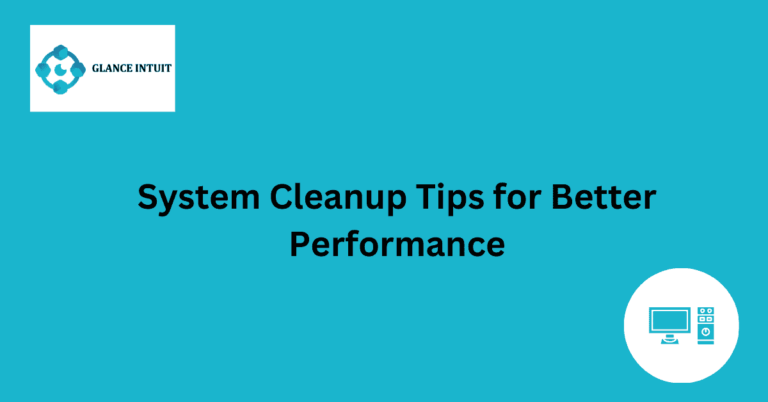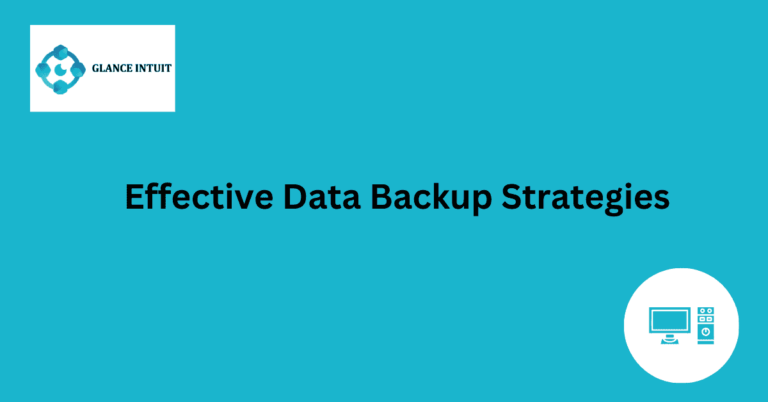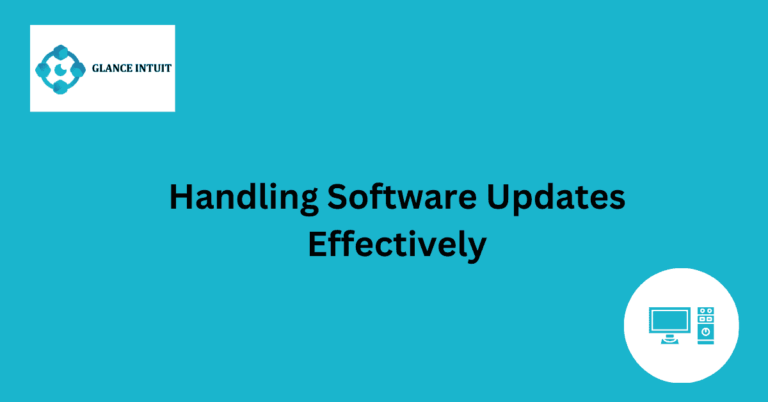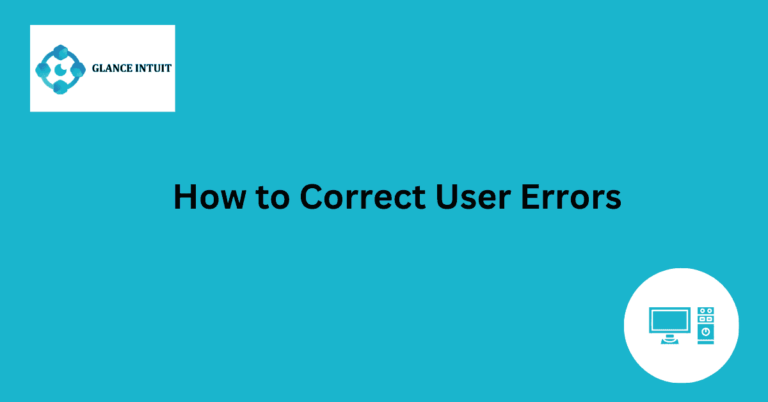Preventing Common Software Issues
Software issues can be a common frustration for many users, causing disruptions in productivity and efficiency. These issues can range from minor glitches to major system crashes, impacting both individuals and businesses alike. By understanding the root causes of these problems, users can take proactive steps to prevent them and ensure a smoother experience with their software.
One key aspect of preventing common software issues is regular maintenance and updates. Keeping software programs up to date can help address any known bugs or vulnerabilities that could lead to potential issues down the line. Additionally, practicing safe browsing habits and being cautious of downloading suspicious files can also help minimize the risk of encountering harmful malware or viruses that can harm your system.
Regular Maintenance and Updates
Regular maintenance and updates are crucial for the optimal functioning of any software program. By keeping software programs up to date, users can benefit from improved performance, enhanced security, and access to new features. Updates often include bug fixes, performance enhancements, and security patches that address vulnerabilities. Ignoring software updates can leave systems exposed to cyber threats and compromise sensitive data. It is recommended to enable automatic updates or regularly check for updates to ensure the software is running smoothly.
Importance of Keeping Software Programs Up to Date
Keeping software programs up to date is essential to prevent security vulnerabilities that could be exploited by cybercriminals. Hackers often target outdated software as it is more susceptible to attacks. Regular updates also ensure compatibility with the latest hardware and operating systems, improving overall stability and performance. By staying current with software updates, users can enjoy a seamless and secure computing experience.
Addressing Known Bugs and Vulnerabilities
Software updates not only introduce new features but also address known bugs and vulnerabilities that could impact the functionality of the program. Developers constantly monitor their software for any issues reported by users and release updates to fix these problems. By promptly addressing bugs and vulnerabilities, software developers can maintain a positive user experience and mitigate potential security risks.
Safe Browsing Habits
Practicing safe browsing habits is essential to protect against malicious threats that can compromise the security of a system. Users should exercise caution when downloading files from unknown sources and avoid clicking on suspicious links. Installing reputable antivirus software can help detect and prevent harmful malware and viruses from infecting the system. By practicing safe browsing habits, users can minimize the risk of falling victim to cyber attacks.
Practicing Caution When Downloading Files
Downloading files from untrusted sources can expose a system to malware and other security threats. It is important to verify the legitimacy of the source before downloading any files to ensure they are safe. Users should also scan downloaded files with antivirus software to detect any potential threats and protect their system from malicious attacks.
Minimizing Risk of Harmful Malware and Viruses
Malware and viruses pose a significant threat to the security of a system and can cause serious damage if not detected and removed promptly. By minimizing the risk of exposure to harmful malware and viruses through safe browsing habits and robust security measures, users can safeguard their personal information and prevent unauthorized access to their devices.
Proactive Steps for Prevention
Understanding the root causes of software issues is essential for taking proactive steps to prevent common problems from occurring. By identifying the underlying reasons for software issues, users can implement effective strategies to minimize disruptions and ensure a smoother experience with their software programs. Proactive prevention measures can help users avoid common software issues and maintain optimal system performance.
Understanding Root Causes of Software Issues
Software issues can stem from various factors, including compatibility issues, outdated hardware, or conflicts with other programs. By understanding the root causes of software issues, users can troubleshoot problems more effectively and prevent them from recurring. Identifying and addressing underlying issues can lead to a more stable and reliable software experience.
Ensuring a Smoother Experience with Software
Ensuring a smoother experience with software involves proactive maintenance, regular updates, and adherence to safe browsing practices. By following best practices for software management and security, users can optimize the performance of their programs and reduce the likelihood of encountering common issues. Taking proactive steps for prevention can lead to a more enjoyable and productive software usage experience.
Frequently Asked Questions
Our goal is to provide you with all the information you need to enhance your user experience. Below are some commonly asked questions and detailed explanations to help you prevent common software issues.
How can I prevent my computer from slowing down?
One way to prevent your computer from slowing down is to regularly clean up unnecessary files and programs that take up space on your hard drive. You can also optimize your startup programs and make sure your operating system is up to date.
What should I do if my software keeps crashing?
If your software keeps crashing, try updating the software to the latest version. You can also check for any conflicting programs or plugins that may be causing the crashes. Additionally, make sure your computer meets the software’s system requirements.
How can I protect my computer from malware and viruses?
To protect your computer from malware and viruses, make sure you have a reliable antivirus software installed. Avoid clicking on suspicious links or downloading files from unknown sources. Regularly scan your computer for malware and keep your antivirus definitions up to date.
Why is my internet connection slow?
A slow internet connection can be caused by various factors such as network congestion, outdated hardware, or interference from other devices. Try restarting your router, moving closer to the router, or upgrading your internet plan to improve your connection speed.
What should I do if my computer is overheating?
If your computer is overheating, make sure it is placed on a flat surface with proper ventilation. Clean out any dust or debris from the fans and vents. You can also invest in a cooling pad or adjust your computer’s power settings to reduce heat generation.