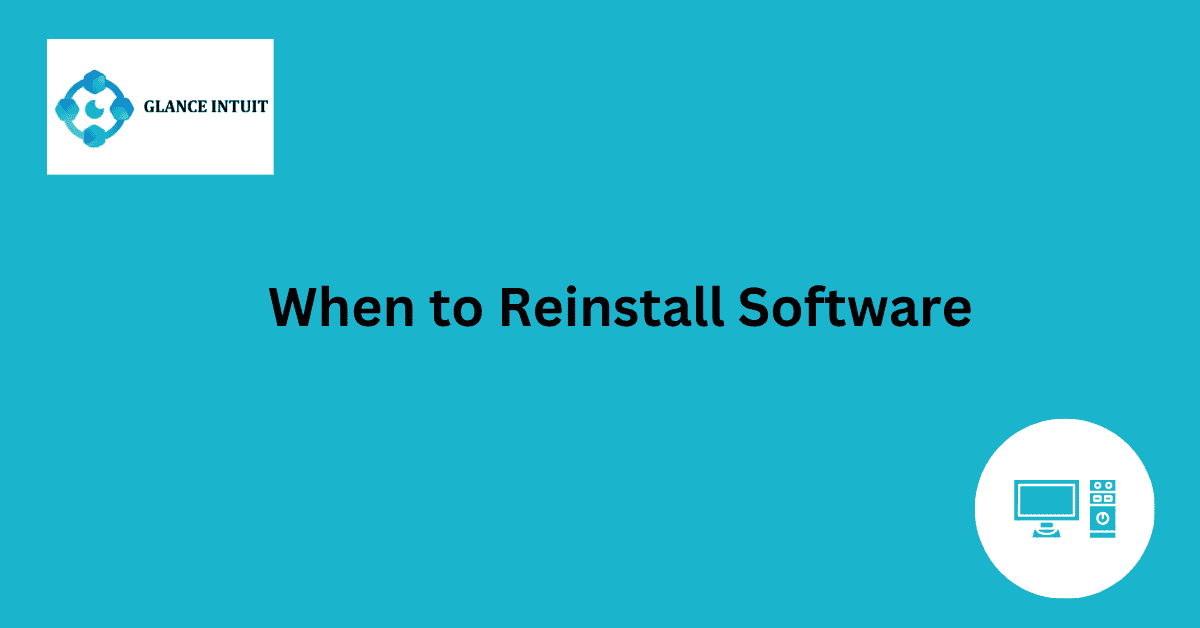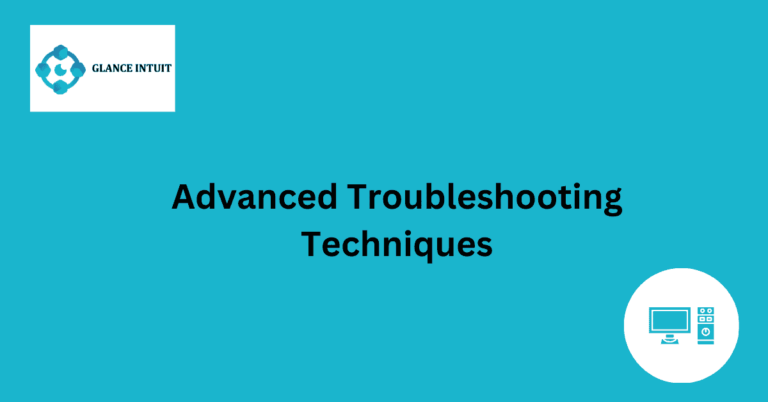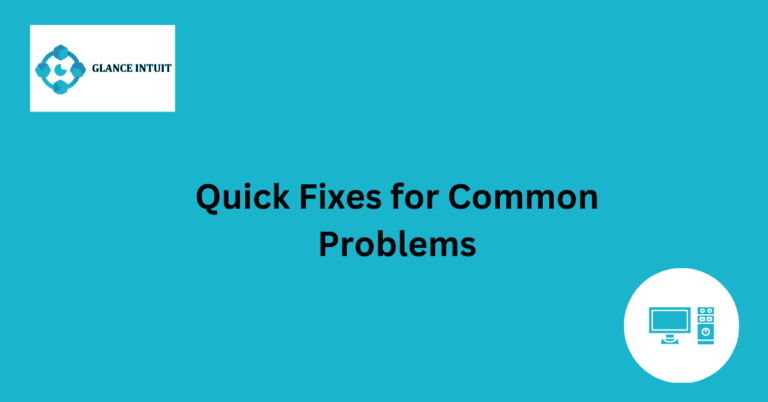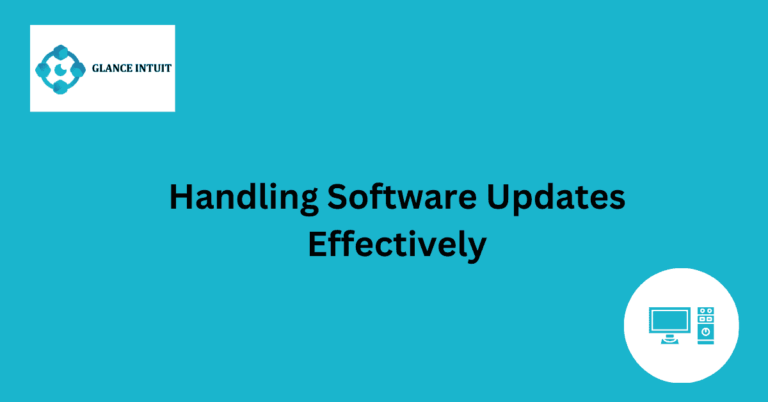When to Reinstall Software
Reinstalling software is a crucial task that many computer users encounter at some point. Whether it’s due to a glitch, a virus, or simply to refresh the system, knowing when to reinstall software can save time and frustration. It’s important to consider reinstalling software when troubleshooting steps fail to resolve an issue, or when the software is outdated and no longer supported.
By reinstalling software, users can ensure that they have the latest version with all necessary updates and patches. This can improve performance, fix bugs, and enhance security. Knowing when to reinstall software can help maintain a smooth and efficient computing experience, keeping systems running smoothly and securely.
Importance of Reinstalling Software
Software can become corrupted or outdated over time, leading to errors, crashes, and security vulnerabilities. Reinstalling software allows you to start fresh with a clean installation, eliminating any underlying issues.
Signs That Software Needs Reinstalling
Some common signs that indicate the need for reinstalling software include frequent crashes, slow performance, error messages, and compatibility issues with other programs or hardware.
Benefits of Reinstalling Software
Reinstalling software can improve system stability, enhance performance, fix bugs and errors, and ensure compatibility with the latest updates. It also provides an opportunity to customize settings and remove unwanted files.
Steps to Take Before Reinstalling Software
Prior to reinstalling software, it is important to back up your data to prevent loss. You should also uninstall the existing software properly, remove any leftover files or registry entries, and ensure you have the latest version of the software.
How to Reinstall Software Safely
To reinstall software safely, download the official installer from the software developer’s website or a trusted source. Follow the installation instructions carefully, avoid skipping any steps, and be cautious of bundled software or adware.
Common Mistakes to Avoid When Reinstalling Software
When reinstalling software, avoid using unofficial sources for downloads, skipping backup procedures, neglecting to uninstall the old software correctly, and failing to update to the latest version. These mistakes can lead to complications and potential security risks.
Post-Reinstallation Maintenance Tips
After reinstalling software, it is recommended to regularly update the program, scan for malware, monitor performance, and keep backups of important data. This ongoing maintenance will help ensure smooth operation and security.
Frequently Asked Questions
Our FAQ section is designed to provide you with all the information you need about when to reinstall software. Whether you’re a beginner or an expert, these FAQs will help you navigate the process with ease.
How do I know when to reinstall software?
Knowing when to reinstall software can be tricky. It’s important to consider factors such as slow performance, frequent crashes, and outdated versions. If you’re experiencing any of these issues, it may be time to reinstall your software.
What are the benefits of reinstalling software?
Reinstalling software can help improve performance, fix bugs and glitches, and ensure you’re using the latest version. It can also help clear out any unnecessary files or settings that may be causing issues.
How often should I reinstall software?
The frequency of reinstalling software depends on usage and individual preferences. Some users reinstall software annually, while others do it only when issues arise. It’s important to find a schedule that works best for you.
Can I reinstall software without losing data?
Yes, you can reinstall software without losing data by backing up your files before the process. This ensures that your data is safe and can be easily restored after reinstalling the software.
What steps should I follow to reinstall software?
To reinstall software, start by uninstalling the current version, downloading the latest version from the official website, and following the installation instructions. Be sure to back up any important data before proceeding.
Are there any risks involved in reinstalling software?
While reinstalling software is generally safe, there are some risks to consider. These include potential data loss if not backed up properly, compatibility issues with other programs, and the need to reconfigure settings after the reinstall.