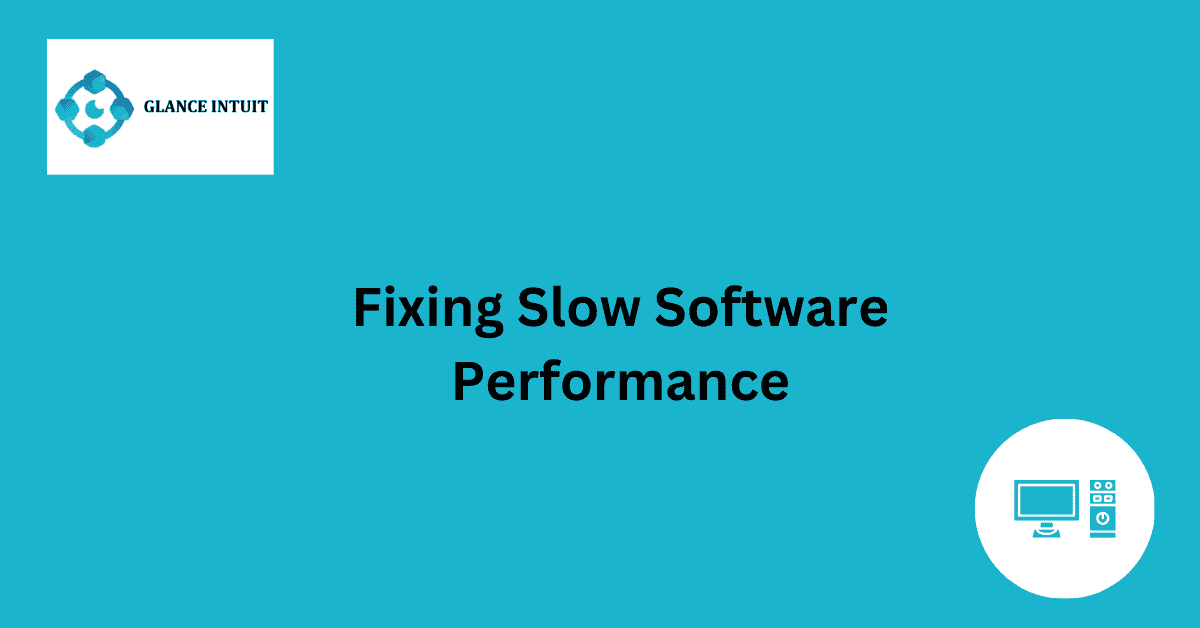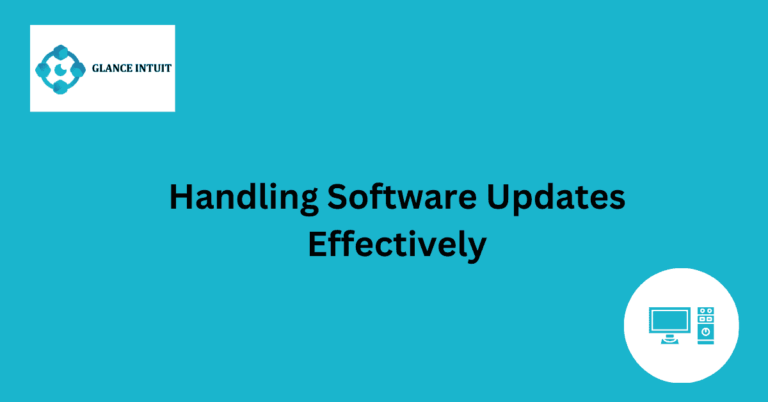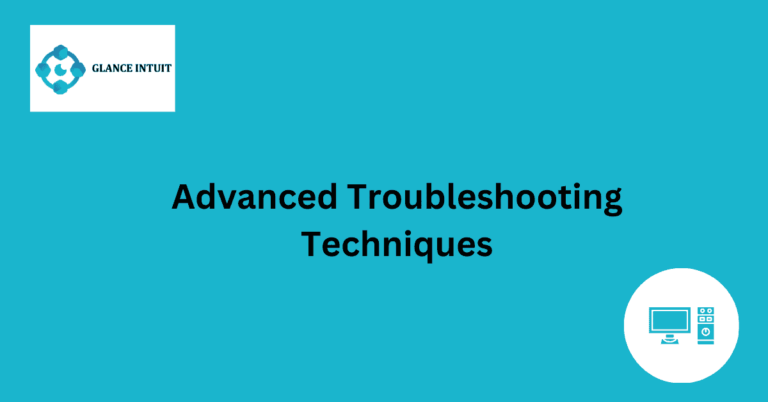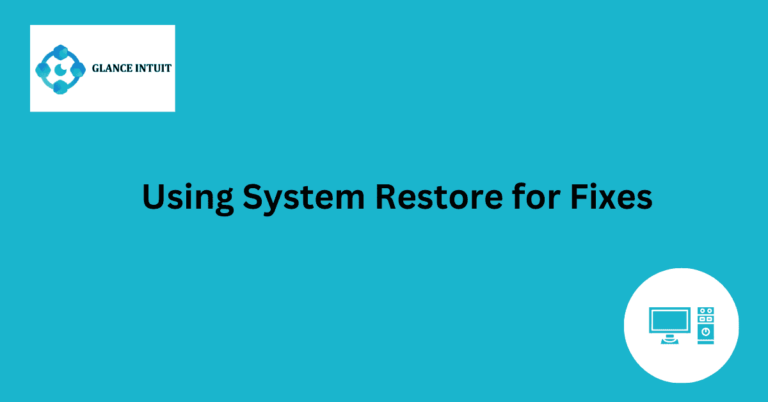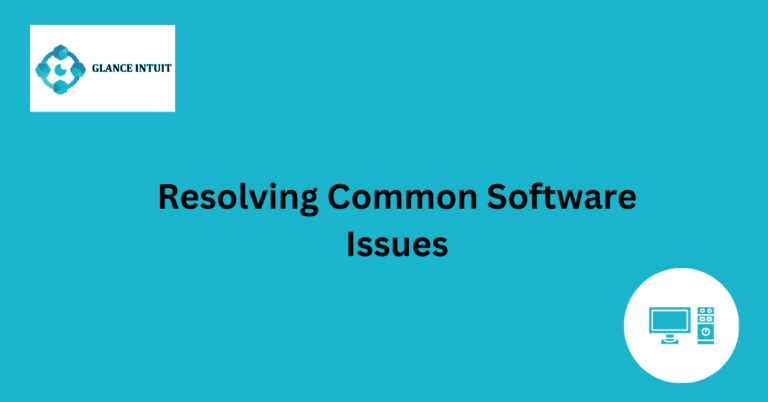Fixing Slow Software Performance
Is your software running slower than usual? Are you experiencing delays and frustration while trying to work on your computer? It might be time to address the issue of slow software performance. Slow software can hinder productivity and efficiency, making simple tasks feel like a chore. By understanding the root cause of the slowdown, you can take steps to improve the performance of your software and enhance your overall user experience.
From identifying memory leaks to optimizing system settings, there are various strategies you can implement to address slow software performance. By taking proactive measures such as updating software, cleaning up unnecessary files, and monitoring system resources, you can ensure that your software runs smoothly and efficiently. Don’t let slow software hold you back from achieving your goals – take action today to enhance the performance of your software and maximize your productivity.
Common Causes of Slow Software Performance
Slow software performance can be caused by a variety of factors, including inadequate hardware resources, bloated code, inefficient algorithms, and lack of proper maintenance. Identifying these underlying issues is crucial in improving software speed and efficiency.
Identifying Memory Leaks in Software
Memory leaks occur when a program fails to release memory it no longer needs, leading to a gradual decrease in system performance. By using specialized tools and techniques, developers can pinpoint and resolve memory leaks to optimize software performance.
Strategies for Optimizing System Settings
Adjusting system settings such as memory allocation, processor usage, and network configurations can significantly impact software performance. By fine-tuning these settings based on the specific requirements of the software, users can experience faster and smoother operation.
Importance of Updating Software Regularly
Regular software updates not only introduce new features and enhancements but also address performance issues and security vulnerabilities. By staying up-to-date with the latest versions, users can ensure optimal software performance and protect their systems from potential threats.
Effective Ways to Clean Up Unnecessary Files
Accumulation of unnecessary files, such as temporary data, logs, and cached information, can clutter the system and slow down software performance. Regularly removing these files using disk cleanup tools can free up valuable storage space and improve overall speed.
Monitoring System Resources for Improved Performance
Continuous monitoring of system resources like CPU usage, memory allocation, and disk activity is essential for detecting performance bottlenecks and optimizing software operation. By keeping track of resource utilization, users can identify and address potential issues proactively.
Taking Proactive Measures to Enhance Software Efficiency
Proactive measures, such as implementing performance testing, code refactoring, and load balancing, can help prevent slowdowns and ensure consistent software efficiency. By addressing potential bottlenecks and vulnerabilities in advance, users can maintain a high level of performance.
Maximizing Productivity by Addressing Slow Software Issues
Addressing slow software issues promptly and effectively is essential for maximizing productivity and achieving optimal results. By following best practices for software optimization and performance tuning, users can experience enhanced efficiency and seamless operation.
Frequently Asked Questions
Our Frequently Asked Questions section aims to provide detailed information and solutions to common queries regarding fixing slow software performance. Whether you are experiencing lag on your computer or mobile device, we have the answers to help improve your user experience.
How can I identify the causes of slow software performance?
Slow software performance can be caused by various factors such as outdated hardware, insufficient memory, or malware. By using performance monitoring tools and conducting regular maintenance checks, you can pinpoint the root cause of the issue and take steps to address it effectively.
What are the best practices for optimizing software performance?
To optimize software performance, it is essential to update your operating system and software regularly, clean up disk space, disable unnecessary startup programs, and utilize performance-enhancing tools. By following these best practices, you can significantly improve the speed and efficiency of your software.
How can I improve the speed of my internet connection for better software performance?
Slow internet connection can directly impact software performance. To enhance your internet speed, consider upgrading your plan, optimizing your router settings, using a wired connection instead of Wi-Fi, and minimizing bandwidth-heavy activities. These steps can help boost your internet speed and overall software performance.
What role does system maintenance play in improving software performance?
Regular system maintenance, such as disk cleanup, defragmentation, and software updates, is crucial for enhancing software performance. By keeping your system clean and up-to-date, you can avoid performance issues caused by cluttered files, fragmented data, and outdated software versions.
Are there specific tools or software available to help fix slow software performance?
There are numerous tools and software applications designed to optimize and improve software performance. From system cleaner programs to performance monitoring tools, you can choose the ones that best suit your needs and preferences. These tools can help diagnose issues, enhance speed, and ensure optimal performance of your software.
How can I prevent software performance issues in the future?
To prevent future software performance issues, it is essential to maintain good digital hygiene practices, such as regular system updates, virus scans, and data backups. By staying proactive and vigilant, you can minimize the risk of slowdowns, crashes, and other performance-related problems in the future.