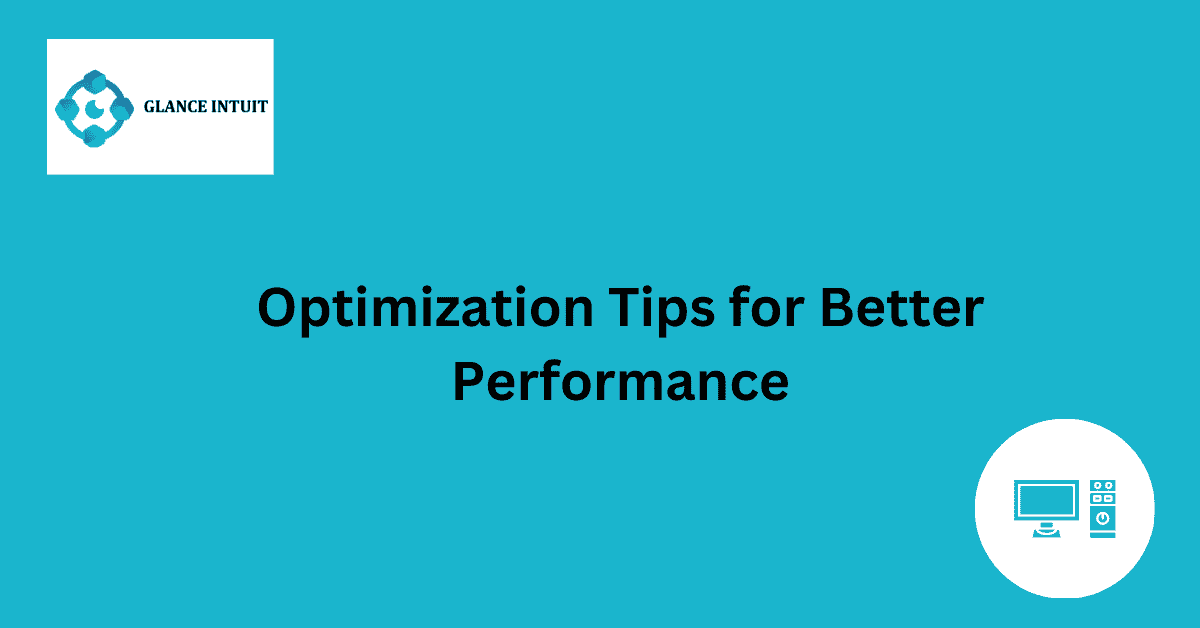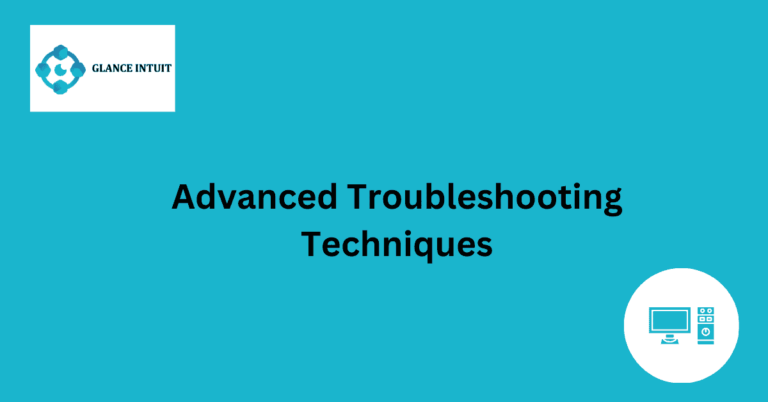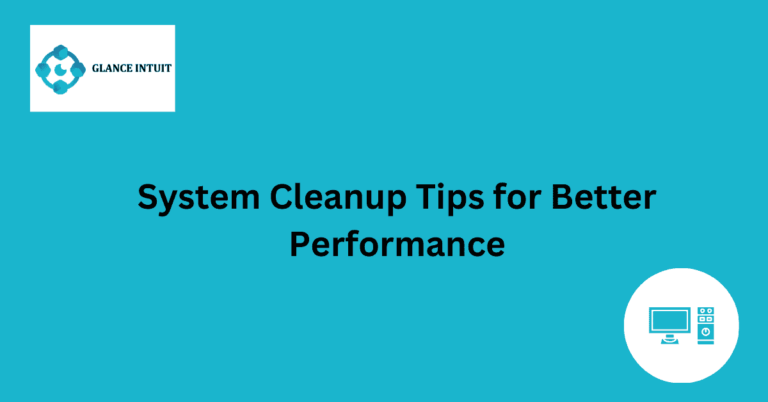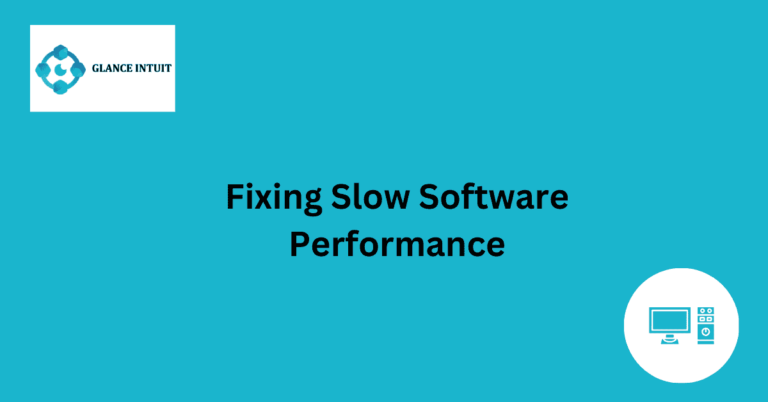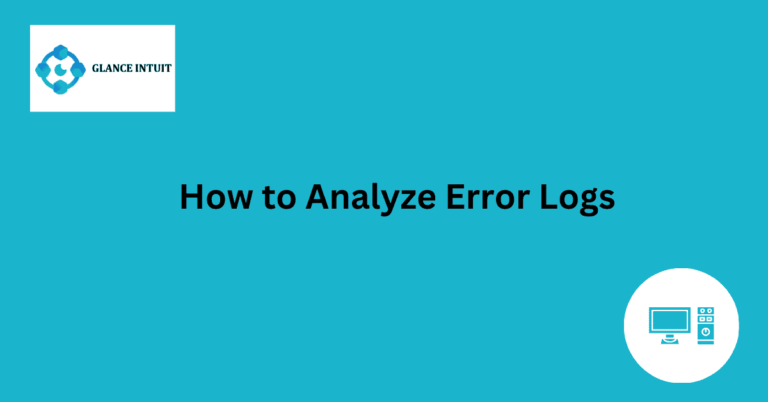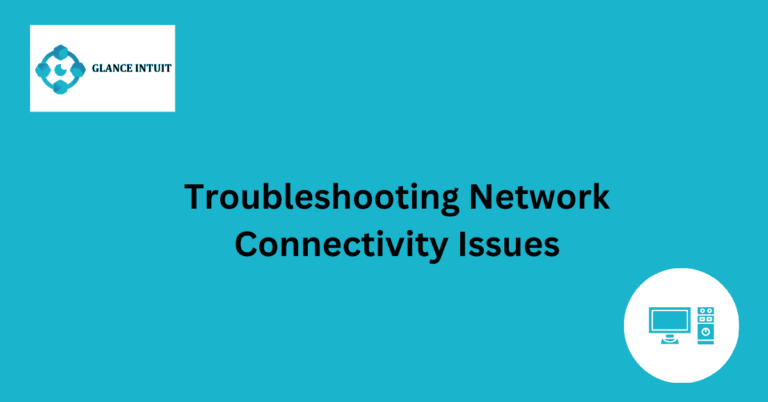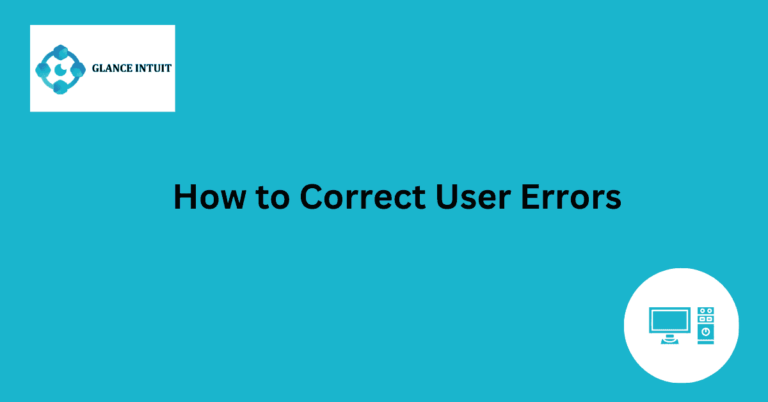Optimization Tips for Better Performance
Improving the performance of your website is crucial for reaching a wider audience and achieving success online. One key aspect to focus on is optimizing your website for better performance. By implementing optimization techniques, you can ensure that your site loads quickly, functions smoothly, and provides a seamless user experience.
Optimization tips for better performance include optimizing images, minimizing HTTP requests, leveraging browser caching, and utilizing content delivery networks. By following these strategies, you can enhance your website’s speed, responsiveness, and overall performance, ultimately leading to increased traffic and user engagement.
Image Optimization Techniques
Image optimization is crucial for improving website performance. By compressing images without compromising quality, you can reduce file sizes and load times. Use descriptive filenames and alt attributes to improve SEO. Consider lazy loading images to prioritize content above the fold.
Minimizing HTTP Requests
Reducing the number of HTTP requests can significantly speed up your website. Combine multiple files into one to minimize requests. Utilize CSS sprites to combine images and reduce server requests. Consider asynchronous loading for non-essential resources.
Importance of Browser Caching
Browser caching stores static resources locally, reducing load times for returning visitors. Set expiration dates for cacheable resources to encourage browsers to cache them. Utilize cache-control headers to specify caching policies for different resources.
Utilizing Content Delivery Networks
CDNs distribute website content across multiple servers worldwide, reducing latency and improving load times. By caching content closer to users, CDNs deliver faster and more reliable performance. Choose a CDN with a global network to reach a wider audience.
Speed Enhancement Strategies
Optimizing code, minifying CSS and JavaScript, and leveraging browser caching are essential speed enhancement strategies. Use tools like Google PageSpeed Insights to identify performance bottlenecks and prioritize improvements. Regularly monitor and optimize website speed for better user experience.
Enhancing Website Responsiveness
Responsive web design ensures your site adapts to different screen sizes and devices. Use media queries to create flexible layouts that adjust based on screen resolution. Test your website on various devices to ensure a consistent user experience across platforms.
Increasing User Engagement
Engage users with interactive elements, compelling visuals, and clear calls to action. Improve navigation and content organization to enhance user experience. Encourage social sharing and feedback to foster a sense of community and increase engagement.
Impact of Optimization on Traffic
Optimizing your website for better performance can lead to increased traffic and higher search engine rankings. Faster load times and improved user experience attract more visitors and encourage them to spend more time on your site. Monitor analytics to track the impact of optimization efforts on traffic and conversions.
Frequently Asked Questions
Explore our comprehensive FAQs to find answers to commonly asked questions about Optimization Tips for Better Performance.
How can I optimize my website for better performance?
Optimizing your website for better performance involves various strategies such as optimizing images, minifying CSS and JavaScript files, utilizing browser caching, and implementing a content delivery network (CDN). By following these techniques, you can improve your website’s speed and overall performance.
Why is website speed important for SEO?
Website speed plays a crucial role in SEO as search engines like Google prioritize fast-loading websites. A slow website can negatively impact user experience, bounce rates, and ultimately, your search engine rankings. By optimizing your website for speed, you can enhance SEO performance and attract more visitors.
What are some common mistakes to avoid when optimizing a website?
When optimizing a website, it’s important to avoid common mistakes such as neglecting mobile optimization, ignoring image compression, not utilizing browser caching, and overlooking the importance of a responsive design. By addressing these mistakes, you can effectively optimize your website for better performance.
How can I measure the performance of my website?
There are various tools available to measure the performance of your website, such as Google PageSpeed Insights, GTmetrix, and Pingdom. These tools provide insights into your website’s speed, performance metrics, and areas for improvement. By regularly monitoring your website’s performance, you can make informed optimization decisions.
What role does web hosting play in website optimization?
Web hosting plays a crucial role in website optimization as it affects factors like website speed, uptime, security, and scalability. Choosing a reliable hosting provider with fast servers, SSD storage, and robust security measures can significantly impact your website’s performance. By investing in quality web hosting, you can optimize your website for better performance.
How can I improve my website’s loading time?
To improve your website’s loading time, you can optimize images, reduce server response time, enable compression, minify CSS and JavaScript files, leverage browser caching, and utilize a content delivery network (CDN). By implementing these strategies, you can enhance your website’s loading speed and provide a better user experience for visitors.