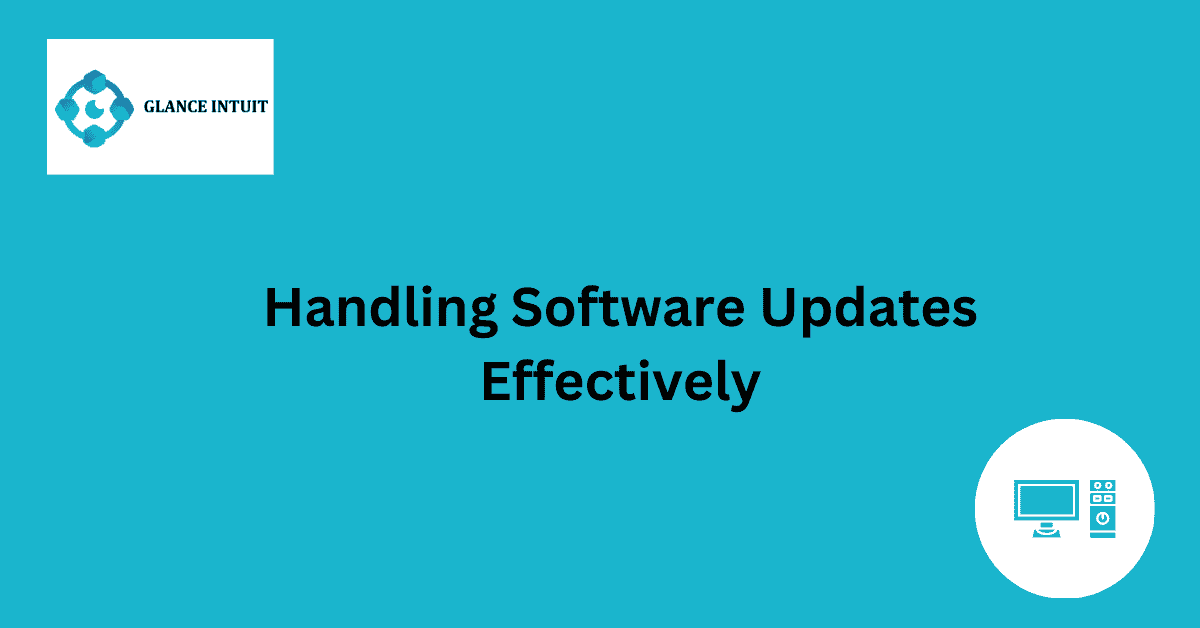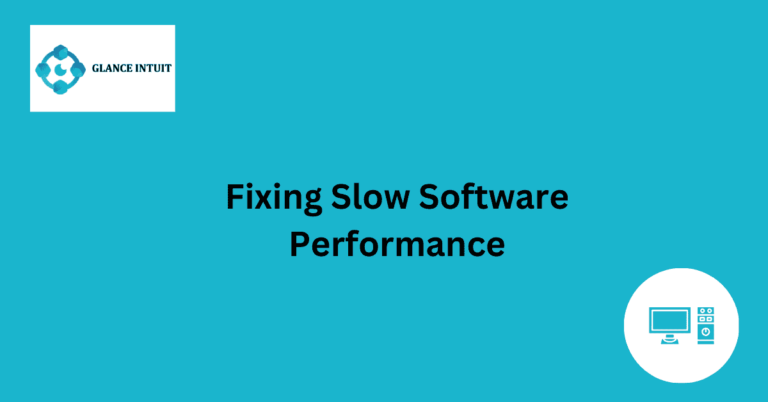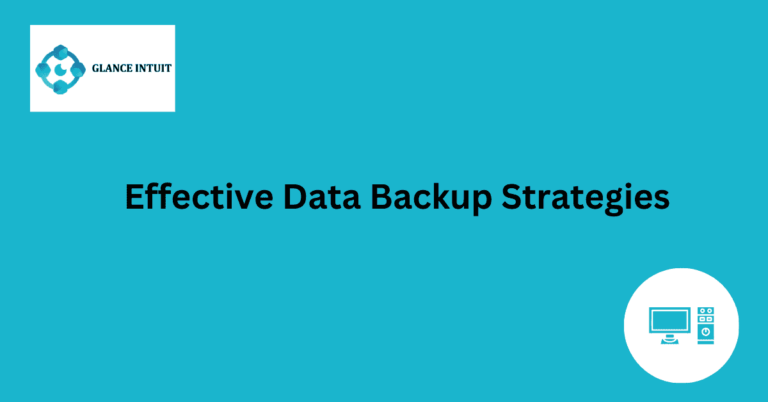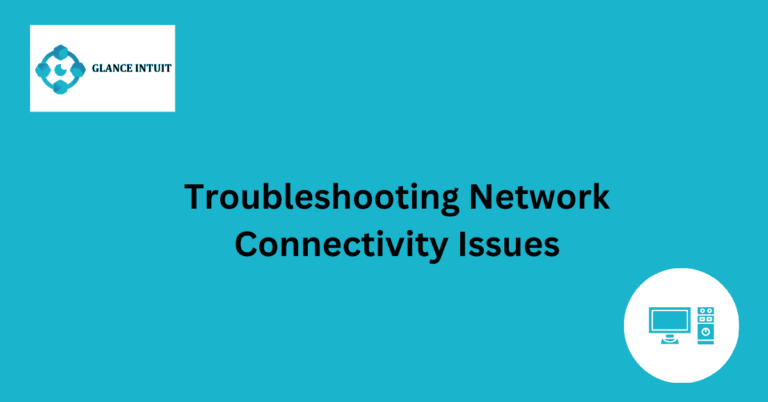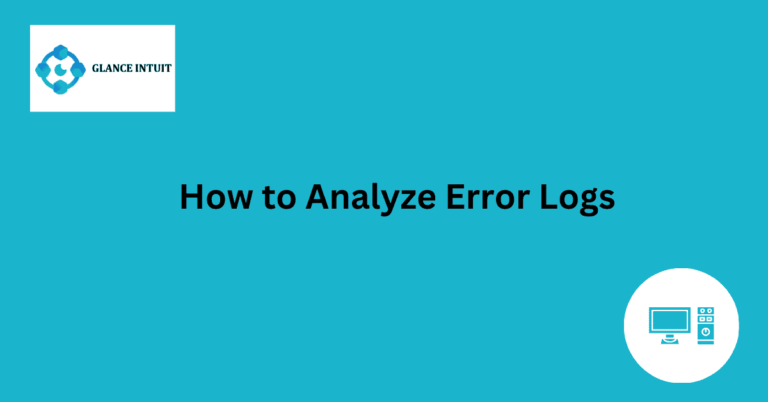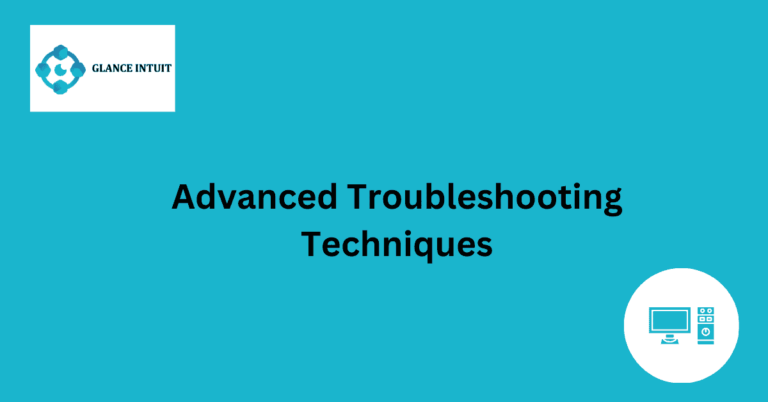Handling Software Updates Effectively
Handling software updates effectively is crucial for maintaining the security and functionality of your devices. Regular updates help to patch vulnerabilities and improve performance, ensuring that your software operates smoothly. By staying on top of software updates, you can protect your data and enhance the user experience.
It is important to prioritize software updates to avoid falling behind on essential patches and features. By establishing a routine for checking and installing updates, you can keep your devices running efficiently and minimize the risk of security breaches. Stay informed about the latest updates from your software providers to ensure that you are always up-to-date with the latest improvements and enhancements.
Why Software Updates are Crucial
Software updates are essential for the smooth running of any device or system. They provide new features, bug fixes, and security patches that improve the overall performance and functionality of the software.
Benefits of Regular Updates
Regular software updates ensure that your device is running on the latest version, which helps in enhancing its performance and efficiency. It also helps in improving compatibility with other software and devices, ultimately leading to a better user experience.
Protecting Your Data
One of the key reasons why software updates are crucial is that they often include security patches that protect your data from potential cyber threats. By keeping your software up to date, you can minimize the risk of data breaches and unauthorized access to your information.
Enhancing User Experience
Software updates not only improve the functionality of the software but also enhance the user experience. They can introduce new features, improve usability, and fix any issues that may be affecting the user’s interaction with the software.
Establishing a Routine for Updates
Having a routine for software updates is important to ensure that you are always running on the latest version. By setting up automatic updates or regularly checking for updates, you can stay ahead of any potential issues and keep your software optimized.
Staying Informed about Latest Updates
Being aware of the latest software updates is crucial for staying ahead of any security threats or performance issues. By staying informed about new updates, you can make informed decisions about when to update your software and what benefits it may bring.
Minimizing Security Risks
One of the main reasons why software updates are crucial is to minimize security risks. Updating your software regularly ensures that any vulnerabilities are patched up, reducing the chances of cyber attacks and data breaches.
Efficient Device Performance
Software updates play a crucial role in ensuring that your device performs efficiently. By regularly updating your software, you can optimize its performance, speed, and overall functionality, leading to a better user experience.
Frequently Asked Questions
Our Frequently Asked Questions section aims to provide detailed explanations on handling software updates effectively, ensuring comprehensive coverage for commonly searched queries on Google.
What are software updates?
Software updates are periodic releases of new features, bug fixes, security enhancements, and performance improvements for an application or operating system.
Why are software updates important?
Software updates are crucial for maintaining the security and functionality of your system, as they help protect against vulnerabilities and ensure optimal performance.
How often should I update my software?
It is recommended to regularly check for and install software updates as soon as they become available to ensure your system is up-to-date and secure.
What should I do before installing a software update?
Prior to installing a software update, it is advisable to back up your data, ensure you have sufficient storage space, and review the release notes to understand the changes being made.
What should I do if a software update fails to install?
If a software update fails to install, you can try restarting your device, checking your internet connection, or reaching out to the software provider for assistance.
How can I schedule software updates to avoid interruptions?
You can typically schedule software updates to occur during off-peak hours or when you are not using your device to minimize disruptions to your workflow.