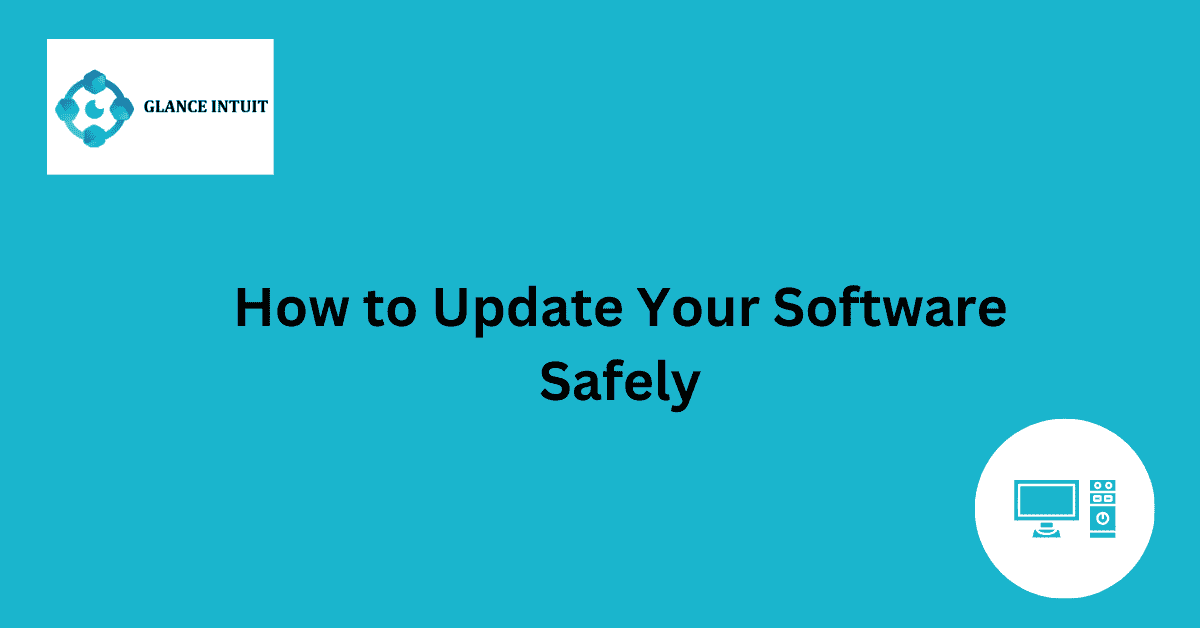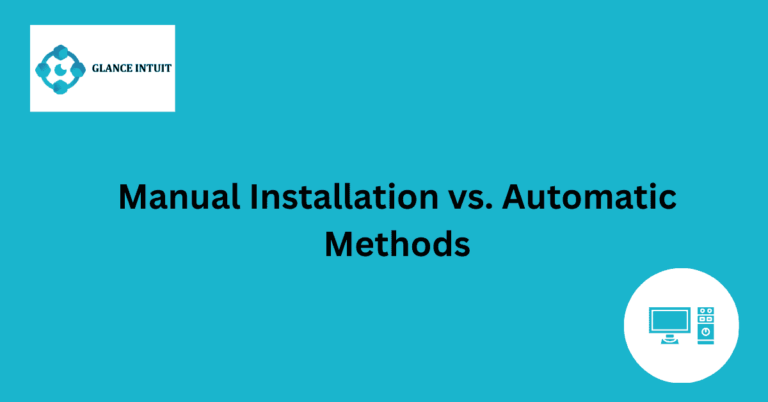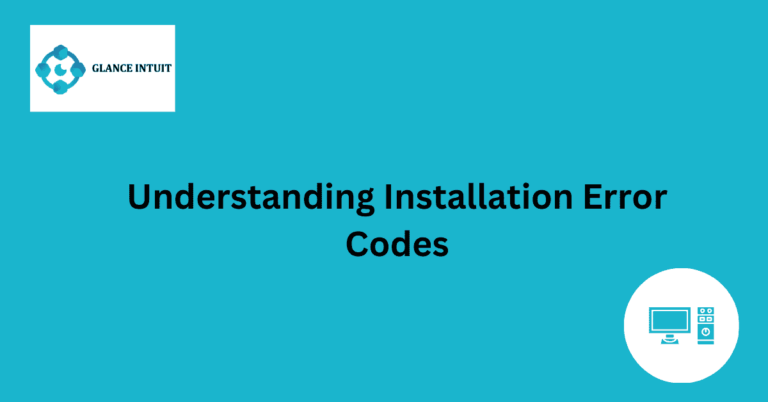How to Update Your Software Safely
Updating your software is essential to ensure the security and functionality of your device. By regularly updating your software, you can protect your system from vulnerabilities and enjoy the latest features and improvements. Keeping your software up-to-date is a simple yet effective way to enhance your overall digital experience.
When it comes to updating your software safely, it is important to follow recommended practices and guidelines. Always download software updates from official sources and avoid third-party sources to minimize the risk of malware or viruses. Additionally, be sure to backup your data before performing any updates to prevent potential data loss. By staying informed and proactive in updating your software, you can safeguard your device and optimize its performance.
Importance of Software Updates
Software updates are crucial for the smooth functioning of any device or system. They often contain bug fixes, security patches, and new features that enhance the user experience. By regularly updating your software, you ensure that your device is protected against potential cyber threats and vulnerabilities.
Benefits of Regular Software Updating
Regular software updates can improve the performance and stability of your device. They can also enhance compatibility with other software and devices, ensuring seamless operation. Additionally, updates often introduce new functionalities and features that can enhance productivity and user satisfaction.
Risks of Not Updating Software
Failure to update your software can leave your device vulnerable to security breaches and malware attacks. Outdated software may contain unpatched vulnerabilities that hackers can exploit to gain unauthorized access to your system. This can result in data loss, identity theft, and other serious consequences.
Safe Software Updating Practices
When updating your software, it is important to follow safe practices to avoid potential issues. Download updates only from official sources to ensure their authenticity and reliability. Before updating, make sure to back up your data to prevent loss in case of any unforeseen issues.
Downloading Updates from Official Sources
Downloading updates from official sources guarantees that you are getting legitimate and secure software updates. Avoid downloading software from third-party websites or suspicious sources to minimize the risk of malware or viruses infecting your device.
Backing Up Data Before Updating
Before initiating any software updates, it is essential to back up your data to prevent any potential data loss or corruption. This precaution ensures that even if something goes wrong during the update process, you can restore your important files and information.
Staying Informed and Proactive
Stay informed about software updates by regularly checking for notifications or announcements from the software providers. Being proactive in updating your software ensures that you are protected against the latest security threats and that your device operates at its optimal performance.
Optimizing Device Performance Through Updates
Software updates not only enhance security but also optimize device performance. By keeping your software up to date, you can ensure that your device runs smoothly, efficiently, and with improved functionality. This leads to a better overall user experience and productivity.
Frequently Asked Questions
Our Frequently Asked Questions section is designed to provide you with all the information you need to update your software safely and efficiently.
How do I update my software?
Updating your software is a simple process that involves checking for updates through your device settings or the software’s official website. Make sure to follow the prompts and instructions provided to ensure a successful update.
Why is it important to update software regularly?
Regular software updates are essential for maintaining the security and functionality of your device. Updates often include important security patches and bug fixes that help protect your system from vulnerabilities.
How can I ensure that my software updates are safe?
To ensure the safety of your software updates, it is recommended to only download updates from official sources. Avoid clicking on suspicious links or downloading updates from unknown sources to prevent malware or security breaches.
What should I do if an update fails to install?
If an update fails to install, try restarting your device and attempting the update again. If the issue persists, contact the software provider for assistance or seek help from a technical support team.
Can I schedule software updates to avoid interruptions?
Many devices allow you to schedule software updates during periods of low usage, such as overnight. Check your device settings to see if this option is available and customize your update schedule to fit your needs.
Is it necessary to update all software on my device?
While it is recommended to update all software on your device to ensure optimal performance and security, prioritize updates for essential programs and systems. Regularly check for updates and install them in a timely manner to maintain the health of your device.